Validate Matches
Once you have reviewed a potential match and their associates, you can then confirm or dismiss the match. The ‘Screening Details’ and ‘Match Profile’ pages, both allow you to “Confirm” a match, if you have established it is a positive match, or “Dismiss” if you deem it a false positive.
Confirm Matches
Simply click on the ‘Confirm’ button and then ‘Yes’ to confirm the selection.
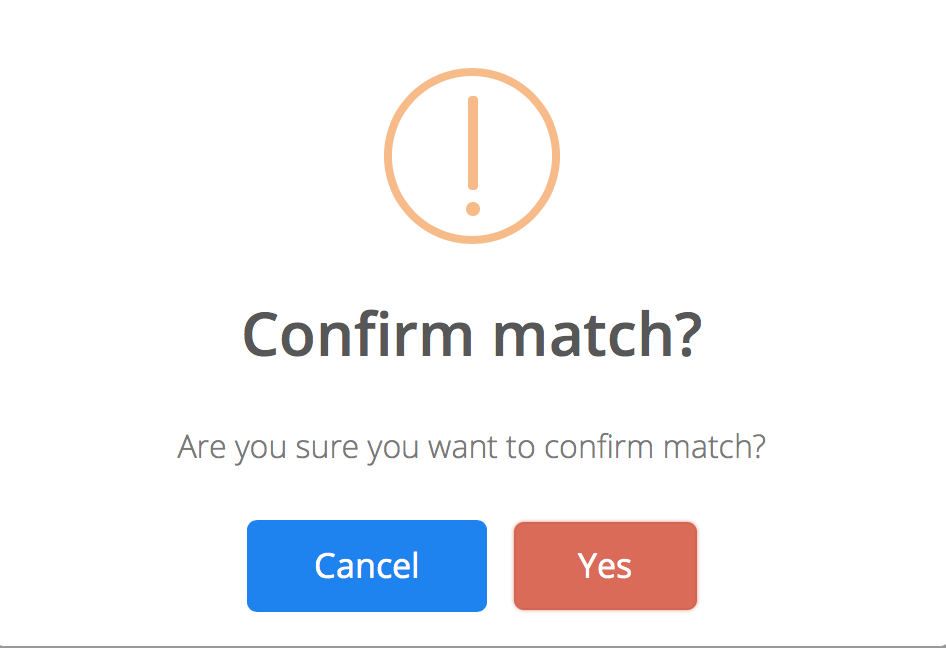
Once you ‘Confirm’ or ‘Dismiss’ a match, you will not be able to revert the action.
Screening Status
Once all matches are validated, you will notice the Status of the screening request has changed from Pending to Done.
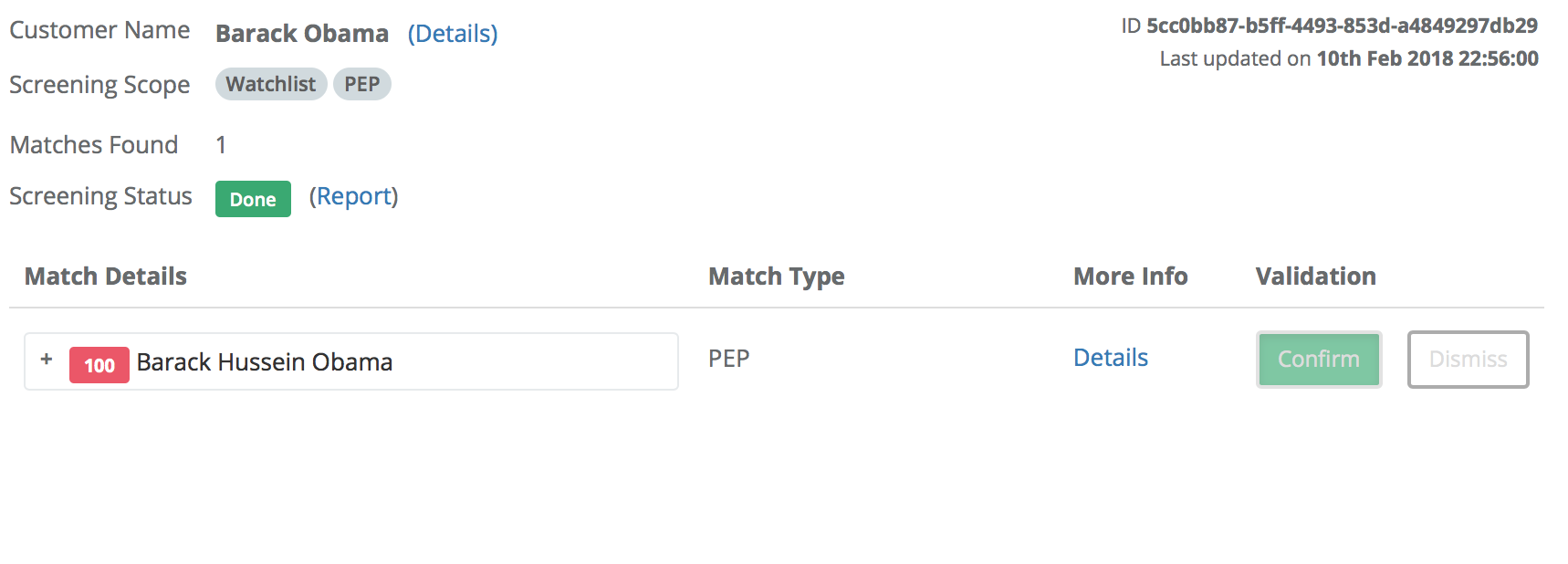
A screening check is only complete once all the matches have been validated.