Verification Flow Link
Get Started > Portal User Guide > Verification Flow Link
Streamline verification with a flow link for your clients
Besides performing checks directly on the Web Portal, ClearDil offers the flexibility to send a verification flow link to your clients, allowing them to provide data for multiple checks. Follow these simple steps:
Run a verification
Navigate to the customer profile you are interested in, then click ‘RUN VERIFICATION’ and a side panel will appear.
Step 1: Generate Flow Link
Choose “Generate verification flow link”
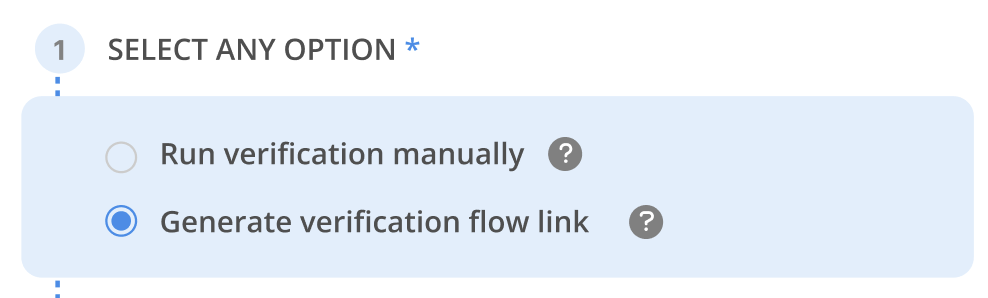
Step 2: Verification types and documents
Select desired verification types and documents you need from your customer. To streamline the process you can also trigger the AML screening along with the flow link creation.
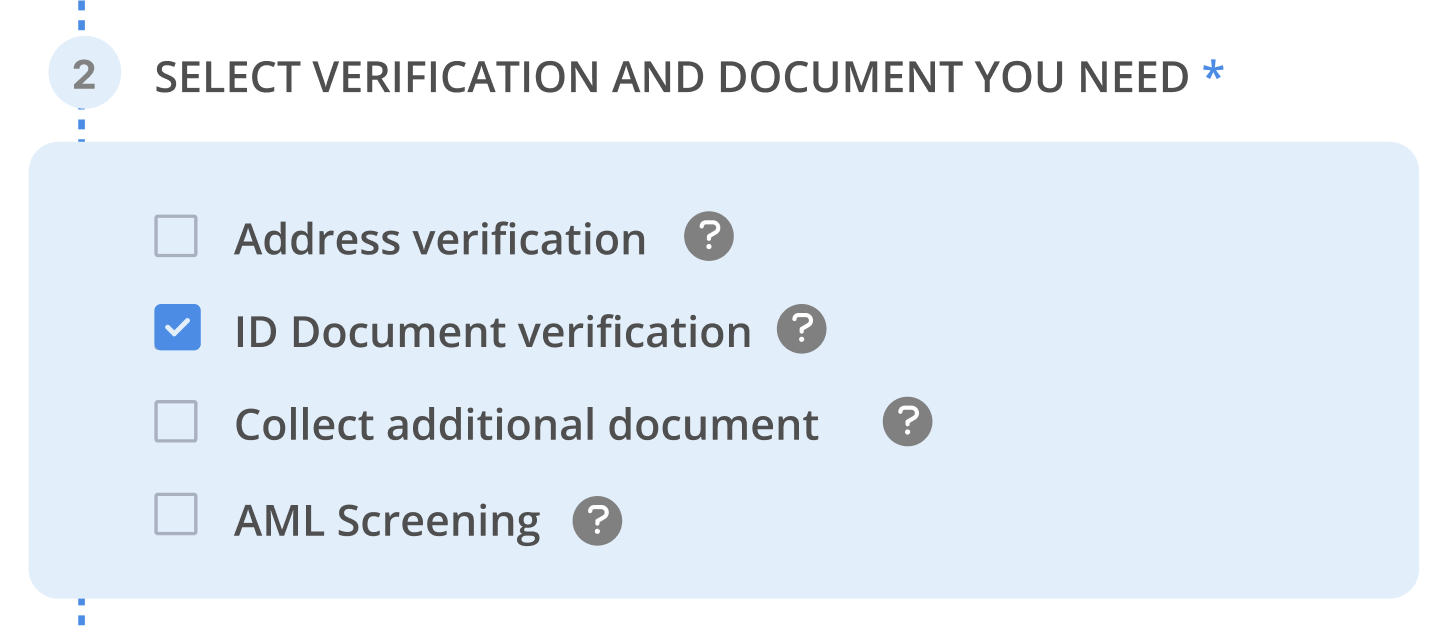
Step 3: Send the link to your client
Copy the generated verification flow link
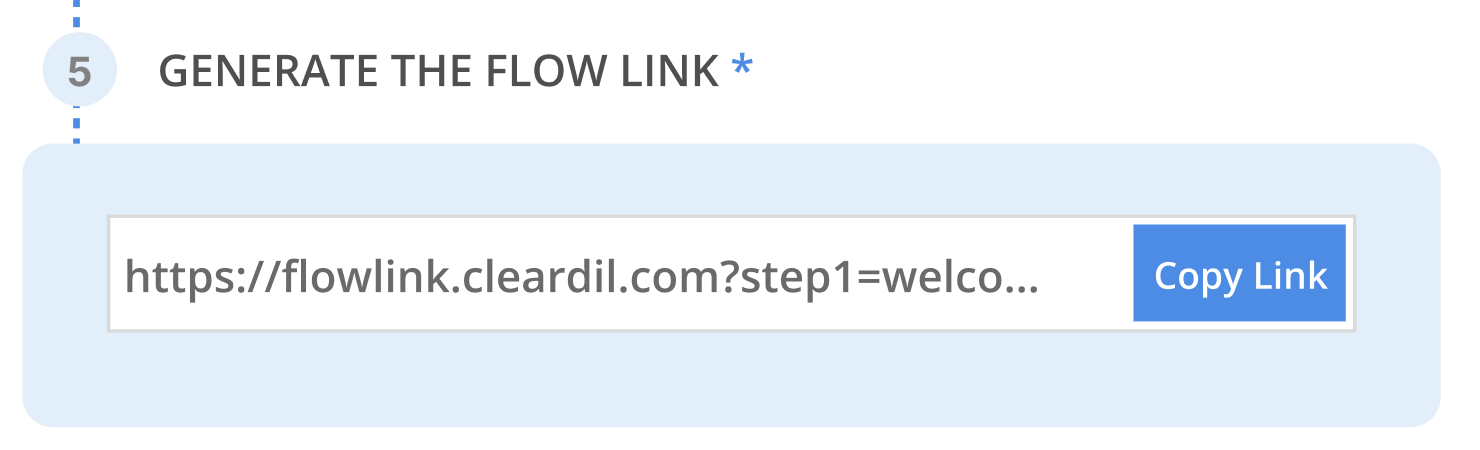
You can now send the Verification Flow Link via SMS, Email, WhatsApp…
Note: The Flow Link is generated for a unique entity for a specific flow you designed, make sure not to use this link for another customer.
The email sent to your client should include instructions on completing the verification.
Verification Results
Once your client performs the checks, view the results on his customer profile page. For testing purposes, explore various scenarios using our testing data on the sandbox environment. Explore the seamless process of sending verification links to enhance your ClearDil experience.
