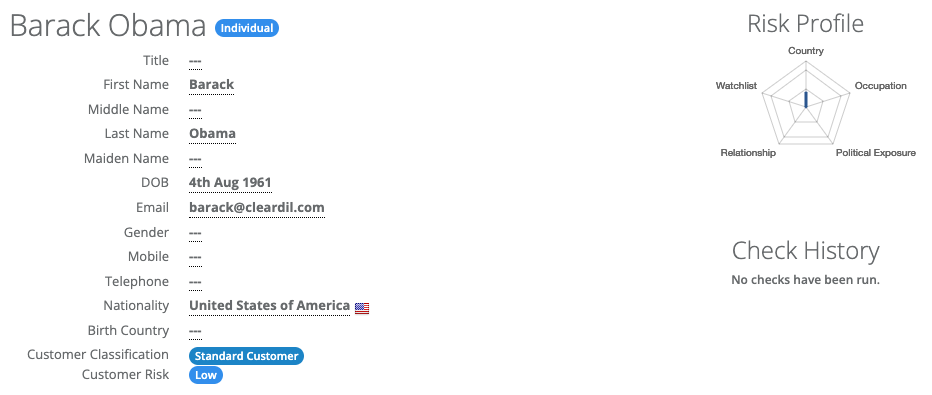Create Customer
Get Started > Poral User Guide > Create Customer
A customer can be either an individual or company. To initiate a check, a customer must be created first.
Create Customer
Navigate to the Customers page and click the ‘Add Individual’ button. You can then enter the following details:
-
First Name: Barack
-
Last Name: Obama
-
Email: barack@cleardil.com
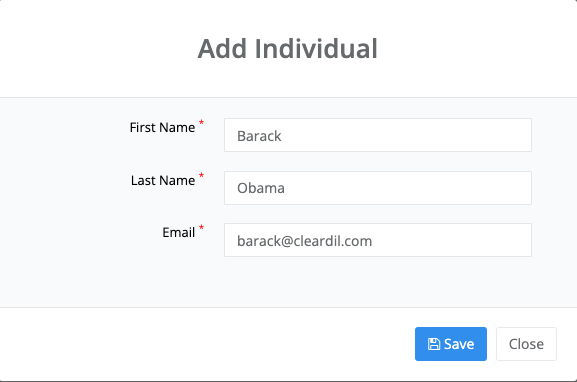
The more information you provide about a customer, the richer and the more accurate ClearDil screenings will be.
Update customer
In this example, we will update the customer’s Date Of Birth (DOB). Click on the DOB field, and select the “04 August 1961”, then click on the ‘tick’ button to save changes.
Update Customer
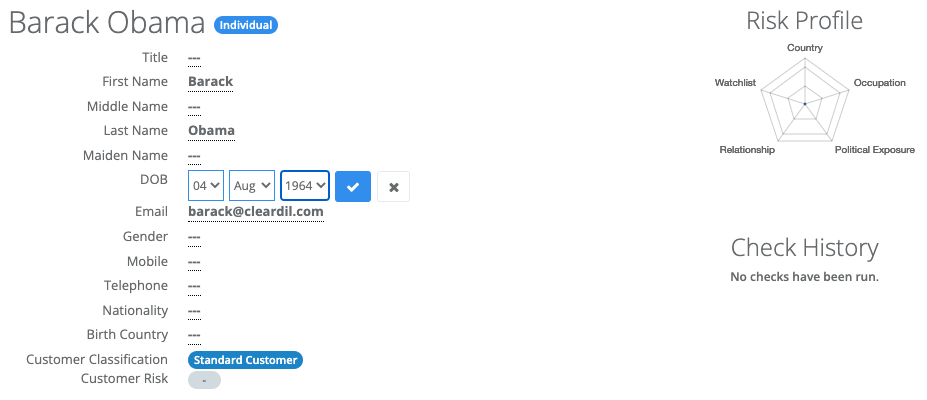
Customer Updated